Many times, writers feel like sharing their thoughts, knowledge, and expertise with the world but lack a platform. It is, therefore, important for them to take the first move and create a blog.
But is it free? Do I need to buy a domain? What is hosting? How much does it cost?
These are a few questions that bother new bloggers. Money is often their prime concern. But wait! Are asking about the cost? You can start it for free… Thanks to WordPress!
What is WordPress?
WordPress is a free, open-source CMS (content management system). It is a web template system that offers free customizable themes to the bloggers. With the use of WordPress, bloggers can easily create their portfolio, pen down their thoughts, and design their own blog reflecting their personality and professional traits.
It is, thus, the best gift to the beginner level bloggers. It comes for free and provides them a space of their own. Yes, you can create your own blog for free on WordPress!
How To Create A Blog On WordPress?
Developing a blog on WordPress is as simple as writing alphabets. Designing a WordPress blog neither requires technical education nor any specific technical expertise if you are building it on WordPress.com (Understand the difference between WordPress and WordPress.com here). All it requires is a zeal to create your online space that reflects you and your personality.
To create a blog on WordPress, you just require an email address to sign up for free. So, if you have one follow the below steps to create your own WordPress blog. 🙂
Step 1: Getting started with WordPress.com
Open WordPress.com and click on ‘Get Started’ button given on the top right of the window.
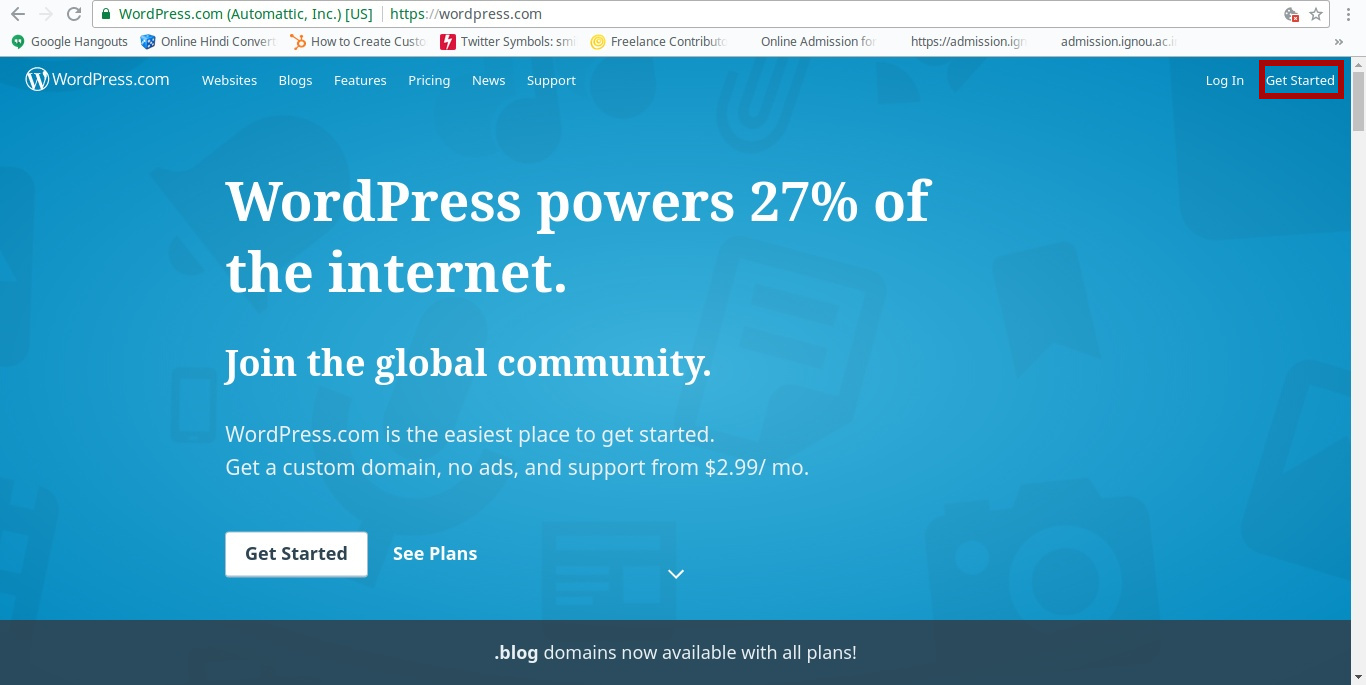
While if you already an account on WordPress you just need to log in using the ‘Login’ button (shown below) given in the top-right corner.
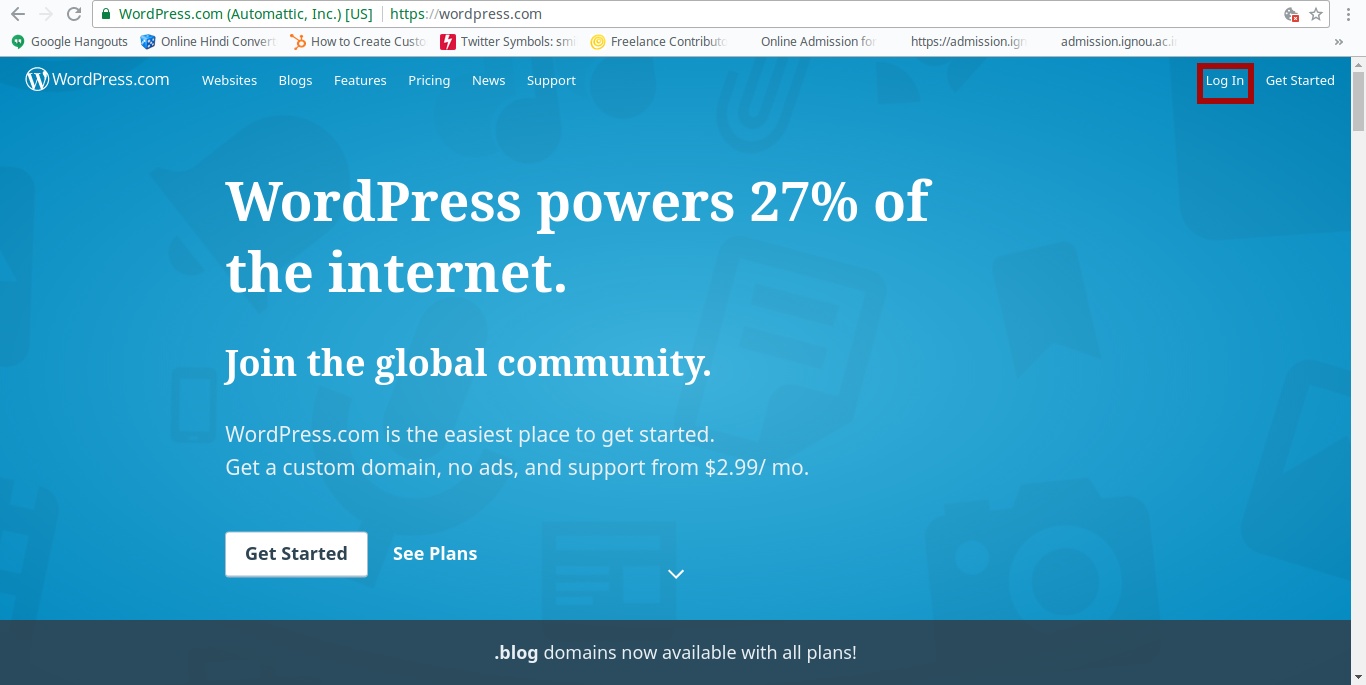
Step 2: Creating New Blog
After clicking on ‘Get Started’ button, you will get 4 options, viz.
- Start with the blog,
- Start with the website,
- Start with the portfolio, and
- Start with an online store.
To create a blog, you have to choose the first option and click ‘Start With A Blog’ button.
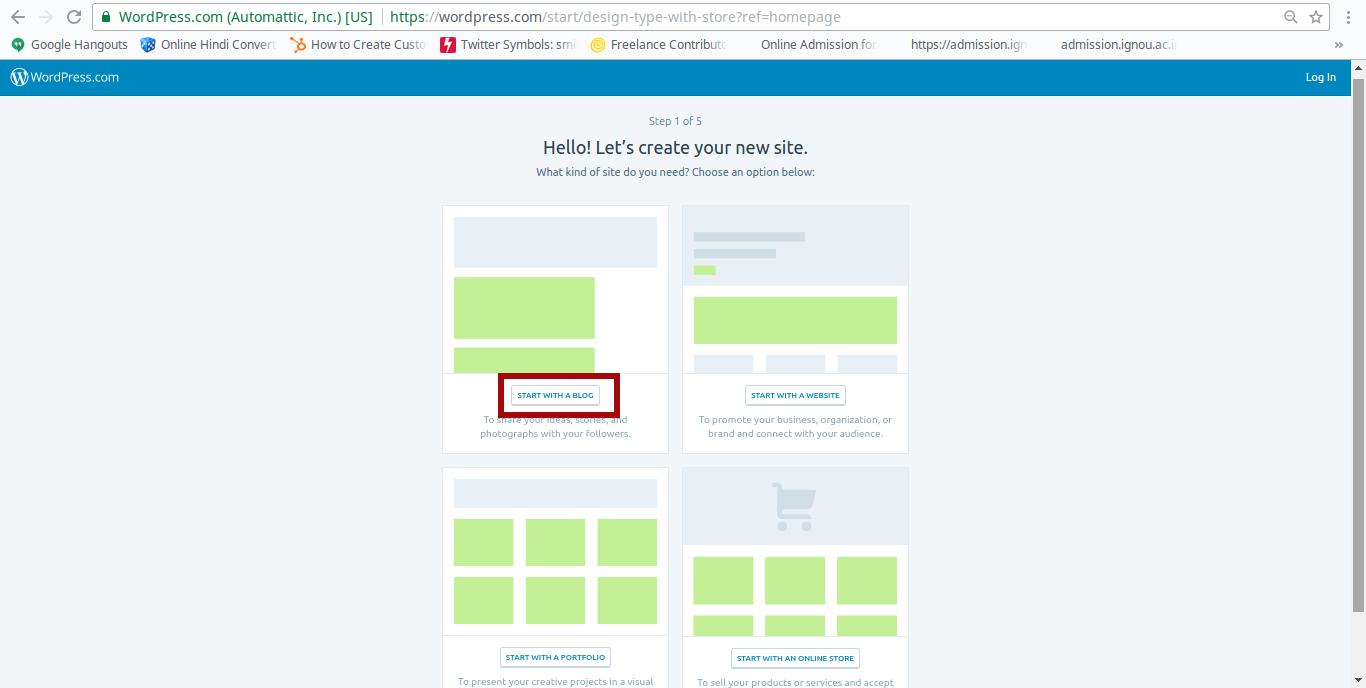
Step 3: Choosing A Theme
As mentioned earlier, WordPress is a template based website. Themes are the templates chosen by you for your blog. In simple language, it is the design of your blog which you can customize as per your requirements.
After clicking ‘Start With A Blog’ button, you can either choose one of the themes shown or skip this step for now (You can customize/change the theme later as well). As of now, I will choose ‘Sapor’ theme.

Step 4: Creating Site Address
Every blog/website has a unique address. Therefore, in this step, you have to choose the address of your new blog. This can be the name of your blog, a keyword that defines your blog, or even your own name. Just type the name/keyword in the given field.

To explain, I typed ‘test’ (shown below) in the field and it showed me the available addresses. However, as you can see, only the first address is available for free. To choose any other address, I have to upgrade it to a premium plan. So for now, I will choose the first address, test99966.wordpress.com.

Note: Free WordPress blogs are created on sub-domains (i.e. they end with .wordpress.com in the site address). In order to have a blog with top-level domain such as .com, .org, .net, .in etc., you have to either buy a premium plan or buy it from the third party. You can map your existing domain to Free WordPress blog later.
Step 5: Choosing a Free Plan
After choosing the site address, WordPress will ask you to choose a plan. To create a free blog, you have to choose the first, Free plan which will cost you 0$ for life. 🙂
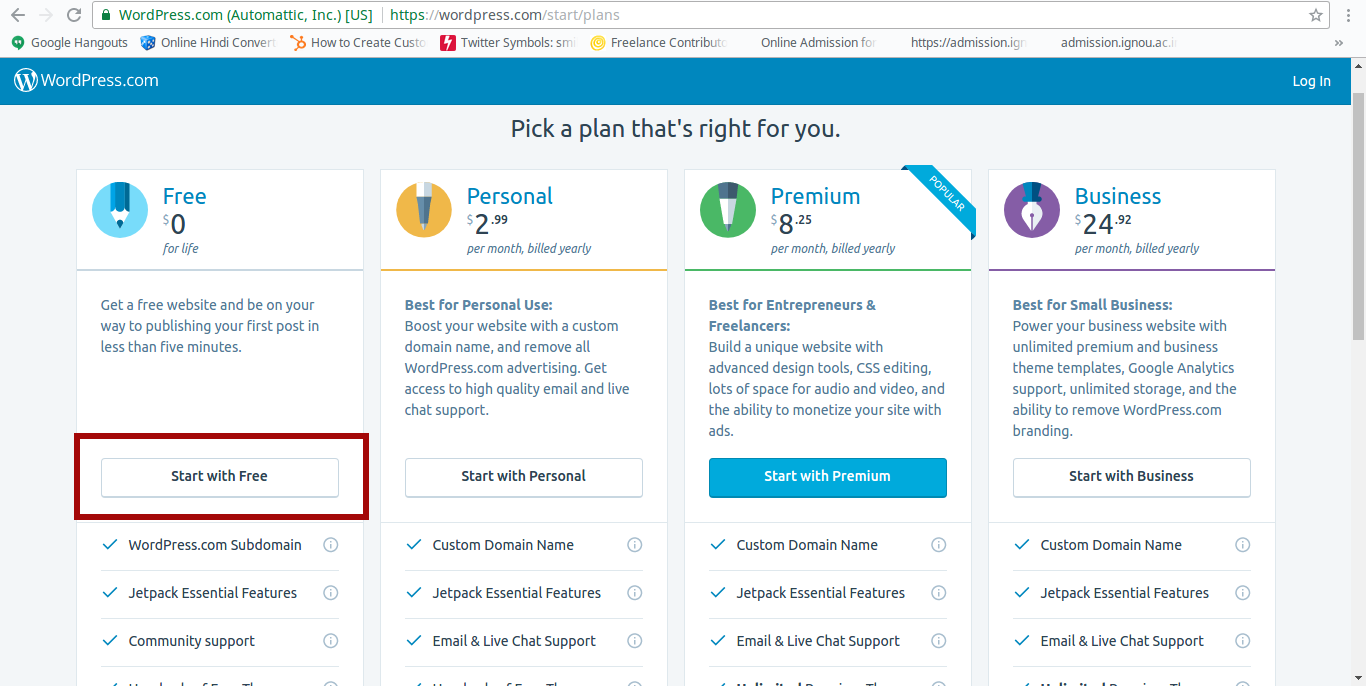
By choosing this plan, you will get following features:
- A WordPress.com sub-domain,
- All the Jetpack essential features,
- Free support from the community,
- Option of hundreds of free themes to design a beautiful blog,
- Basic design customizations option, and
- 3 Gb storage
Step 6: Creating Account
In the next step, you have to fill your email address that you wish to use for this blog, choose the username and a strong password. After filling all these details, you have to simply click ‘Create My Account’ button.
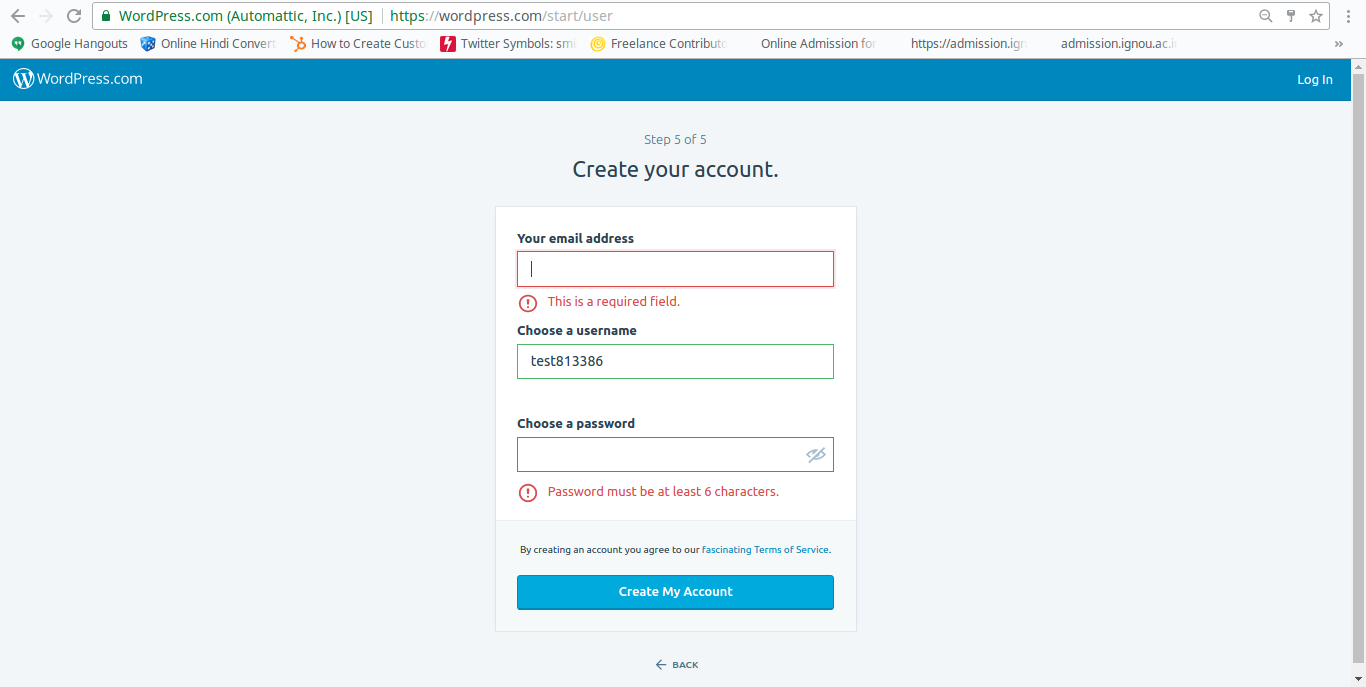
After following the above steps, all you have to do is wait for 2 minutes to receive a confirmation message on your email. Click ‘Continue’ button to start a free blog. (refer below screenshot)
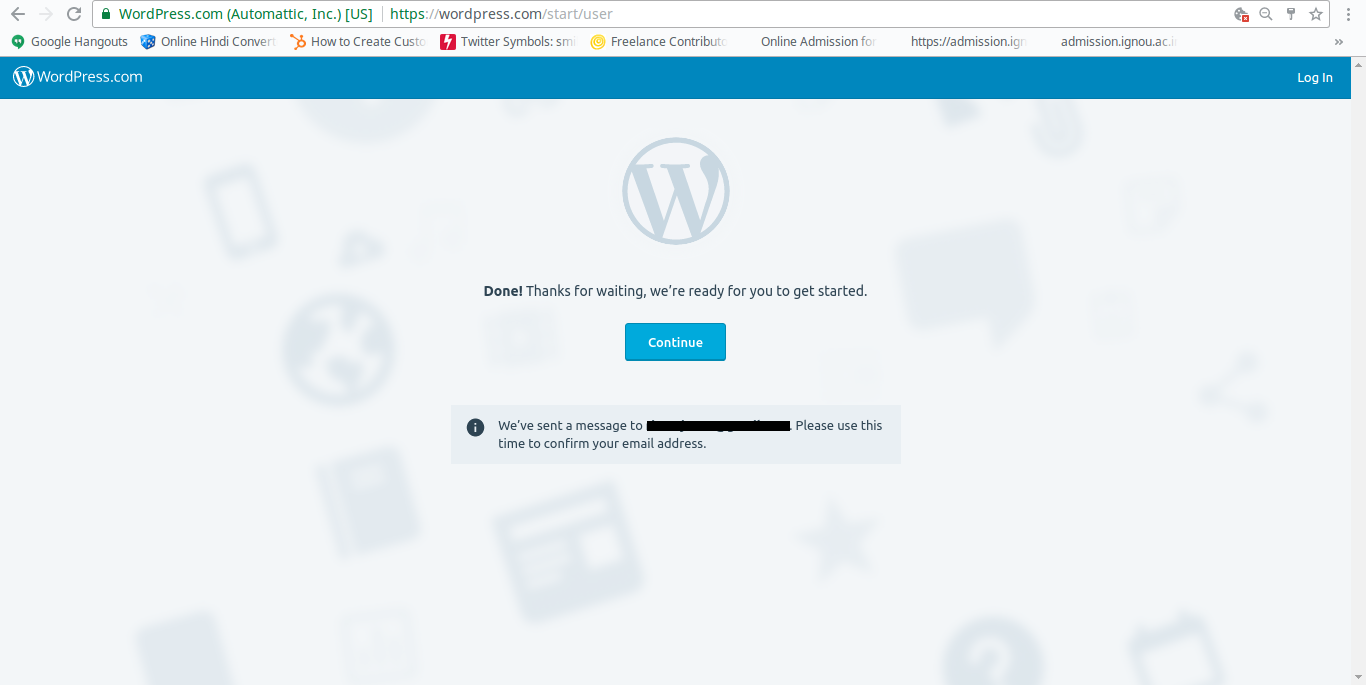
Once you click the ‘Continue’ button, your blog goes live on ‘Sapor’ theme (as chosen earlier) and will look like below. (The blog address is highlighted with red stroke).
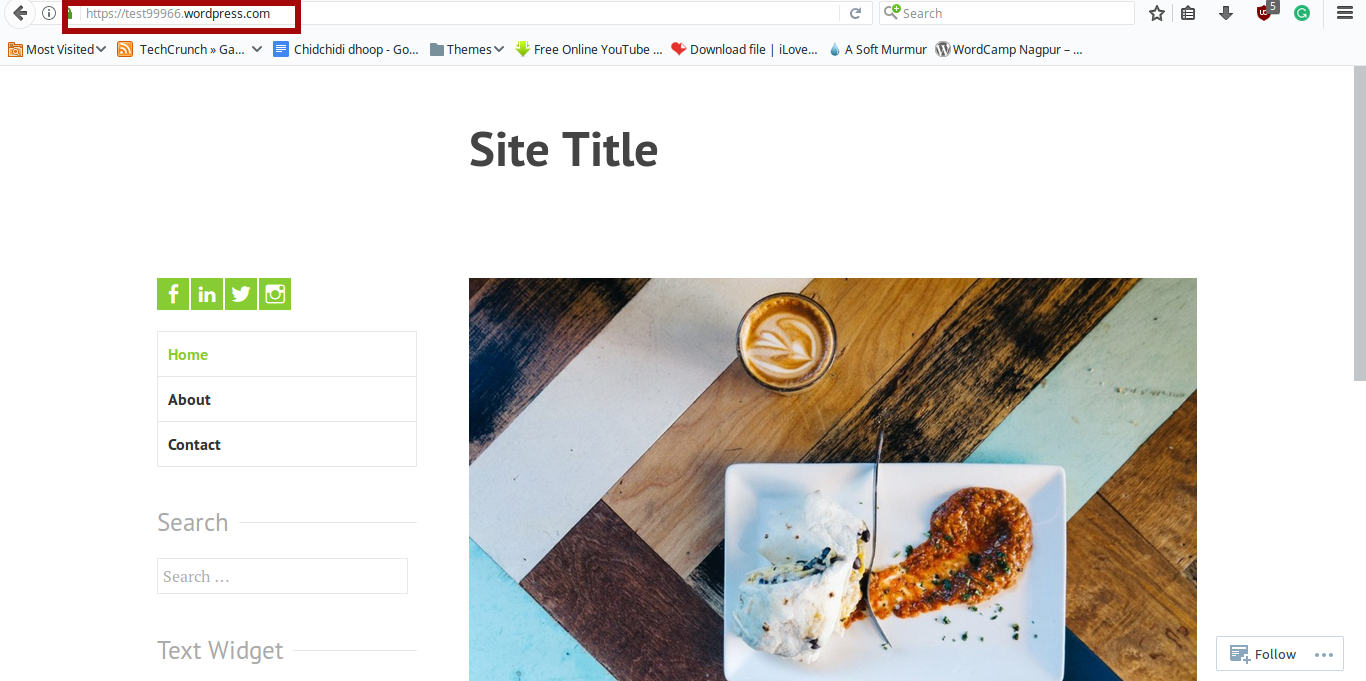
You may customize this theme with the right site title, widgets, social buttons, etc. But we will move step-by-step. So, in the next blog, I will explain how to choose the right theme for your WordPress blog.
Till then, let me know if you have any query or doubt while creating a free blog on WordPress.
Drop your queries through the comment box below. I’ll be waiting.
Happy blogging! 🙂
P.S. The promised blog on ‘How To Choose The Right Theme For Your WordPress Blog? is published here.


Leave a comment