A few days ago, I wrote a blog on ‘How To Create A Free Blog On WordPress?’. In this blog, I wrote a step-by-step tutorial explaining how an individual can create a free WordPress.com blog. And as I promised at the end of this blog, today I will teach you how to choose the right theme for your blog.
While creating this blog, we chose ‘Sapor’ theme and it looks like this.
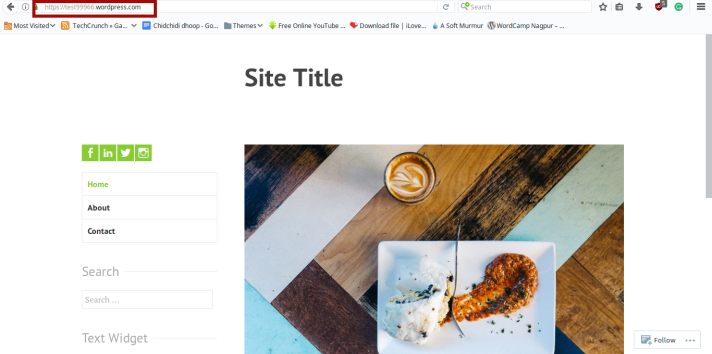
However, you may want to write business blogs or fiction or just have a personal blog. Your blog represents your personality and the niche that you have chosen for this blog. Hence, it is essential to choose the right theme. It is simple! All you have to do is to look for the theme that suits your personality with some simple filters.
Steps To Choose The Right Theme For Your Blog
Step 1: Once you are done creating a free blog, you have to simply use the ‘Theme’ button given on the left side of your dashboard. On the top-left corner of your dashboard, there are two buttons viz., My Site and Reader. Click on ‘MySite’ button.
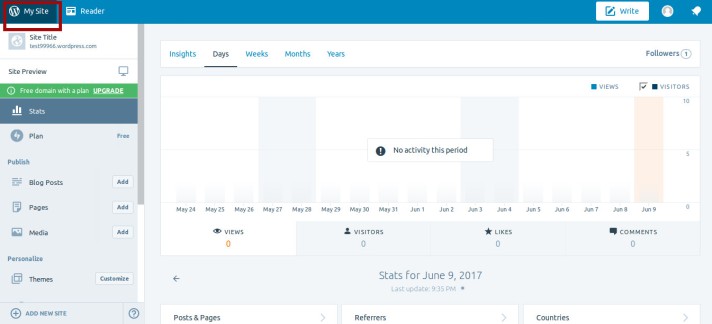
Step 2: Click on the ‘Theme’ button given on the left side. Remember, not click on customize button given next to the ‘Theme’ button as it is used to customize the theme and we are currently, choosing a theme from the theme library.
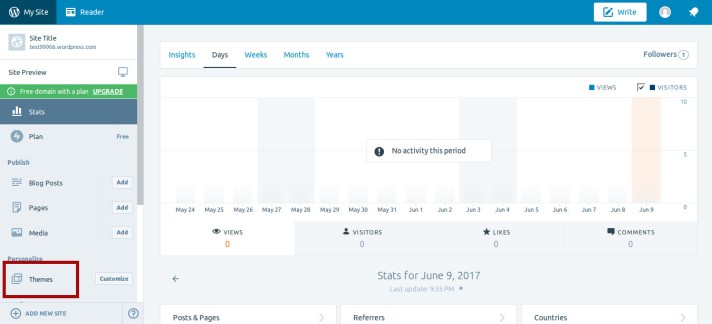
Step 3: After clicking on the ‘Theme’ button, you will see your current theme, the ‘Info’ button to see its details, ‘Customize’ button to customize it, and the complete theme library.

Apart from these, there are three buttons viz., All, Free, and Premium.
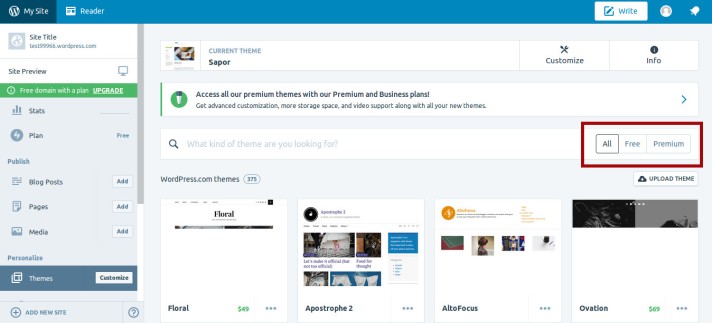
Click on Free button here.
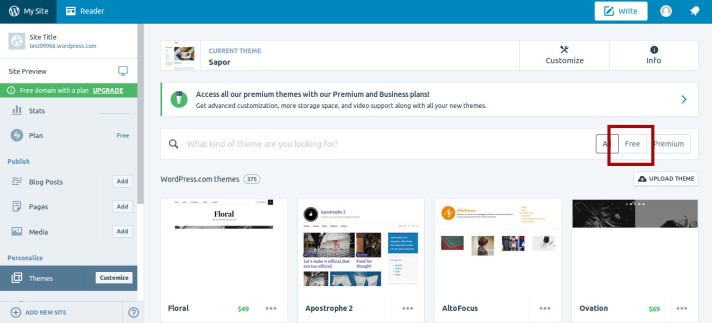
Step 4:
By clicking on the Free button, you will see all free themes in the theme library. Furthermore, it will show 5 filters that will help you search your perfect theme as per the blog niche and your personality. These filters are feature, layout, column, subject, and style.
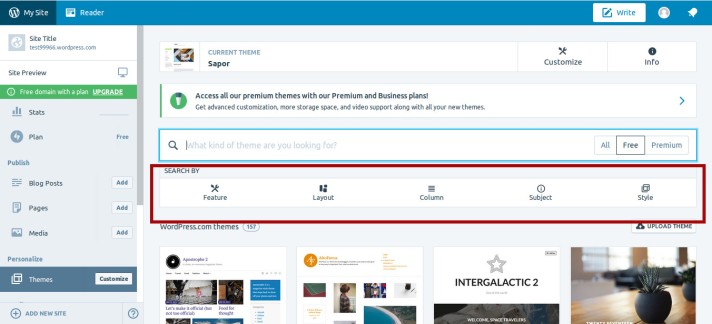
Now, let us take each filter individually.
Feature: This filter will provide you four options as shown below. Choosing either of the options, you will be able to see the themes that have these features.

Layout: Using this filter, you may look for the themes that have specific layouts like fixed layout, grid layout etc.

Column: This filter will help you get a list of themes based on column presentation. Some themes may have four columns while some can have three and so on. Thus, if a column is the basic feature of your blog/website design then this is a good filter for you.

Subject: In my experience, this is the most useful filter. It is based on your blog niche. If you are designing a business website featuring certain products/services then you must choose the business option in this filter. On the other hand, if you are designing a personal blog then you may choose the blog option. Likewise, depending on your blog niche, you may choose any of the subjects and it will show you a relevant theme based on the subject.

Style: Artistic style can be a useful style filter for a photo blog while a clean style can useful for a business blog. Therefore, it will be right to say that if you are clear about the blog niche and its audience then this is a very useful filter for choosing your WordPress theme.

Step 5: For this test blog, I am choosing a responsive layout, blog subject, and artistic style. I have not chosen any feature and column.
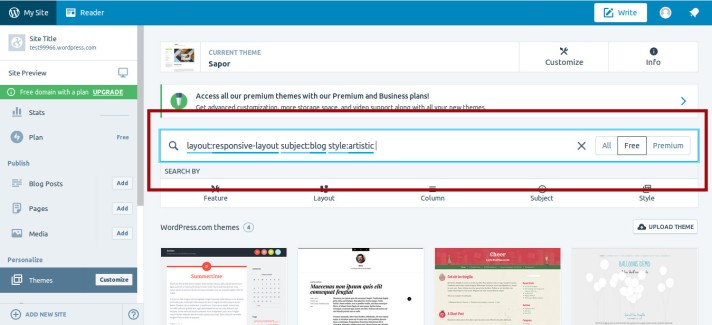
Choosing these filters, it shows me 4 free WordPress themes and I have chosen ‘Ryu’ theme.

Step 6: After choosing my favorite theme, I can active it in the following two ways.
- Click on the three dots given on the thumbnail of your favorite theme.

And you will get the ‘Activate’ option which you can click to activate this theme.

- Take your cursor on the thumbnail of your favorite theme and you will see the info button.

Clicking this button will take you to the detailed page of this theme. On this page, you can activate this theme using ‘Activate This Design’ button.

And this it! You have activated ‘Your Perfect Theme’ on your blog.

Isn’t it easy? In the next blog, I will share how you can customize and beautify this theme using the Customize button.
If you have any query or doubt in choosing the right theme for your WordPress blog, please feel free to reach me using the comment box below. I’ll be waiting!


Leave a comment