I am a blogger and brings no technical background. I studied management and journalism and in love with technology too. My love for technology and open-source software evolved when I used WordPress. However, like any non-techie, I had many questions. And the first and foremost question was, ‘why does this software have two websites? How is WordPress.com different from WordPress.org?’ So, I started learning it and now practically use both the versions. Today, I will share my learning with fellow bloggers who have the same question.
The first love of any regular blogger is indeed writing. With the growing online population, writers are switching to professional blogging. They look for publishing platforms where they can pen down their thoughts and share them with the online world.
WordPress, being a popular name in the blogging industry gets the attention of every blogger once in life. But due to lack of knowledge, less patience, and confusion between .com and .org, people leave this wonderful open-source publishing platform.
So, let me help you clear the confusion between WordPress.com and WordPress.org. But before I explain you the difference between the two, let us take a look on each of them individually.
What is WordPress.org?
In simple language, WordPress.org offers you a free software, WordPress. It is an open-source CMS (content management system) that is used to create own websites. It takes care of the coding part and is available to download for free.
Using this software, you can self-host your website/blog, use plugins for additional features, and take care of the hosting and maintenance. A self-hosted WordPress blog/website is completely managed and maintained by the publishers or someone who is hired by them. It is the responsibility of the website publisher/owner to take care of the website’s maintenance, routine updates, and content backups. However, they can take help from a great community-based support forum which is full of helping volunteers.
What is WordPress.com?
Matt Mullenweg, the co-founder of WordPress, identified that WordPress was loved by many users but some of them needed support to manage all the technical stuff like hosting, updates, backups, security etc. So, he decided to launch WordPress.com. WordPress.com is a managed shared hosting platform that uses WordPress. It handles updates, backups, and security on behalf of the user.
WordPress.com is a user-friendly publishing platform offering amazing features to the users, however, it is essential to identify the difference between the various plans offered by WordPress.com.
When you sign up on WordPress.com, you create a blog on a Free plan, by default. The blog addresses/URL of these blogs on Free plans are on the sub-domain of WordPress.com (Example: https://abc.wordpress.com). However, the bloggers can choose to use either a free plan or upgrade it to paid plans like personal/premium/business plan.
Difference between WordPress.com (Free plan), WordPress.com Business Plan, and WordPress.org
To understand the difference between WordPress.com (Free plan), WordPress.com Business Plan, and WordPress.org, please take a look at the below table.
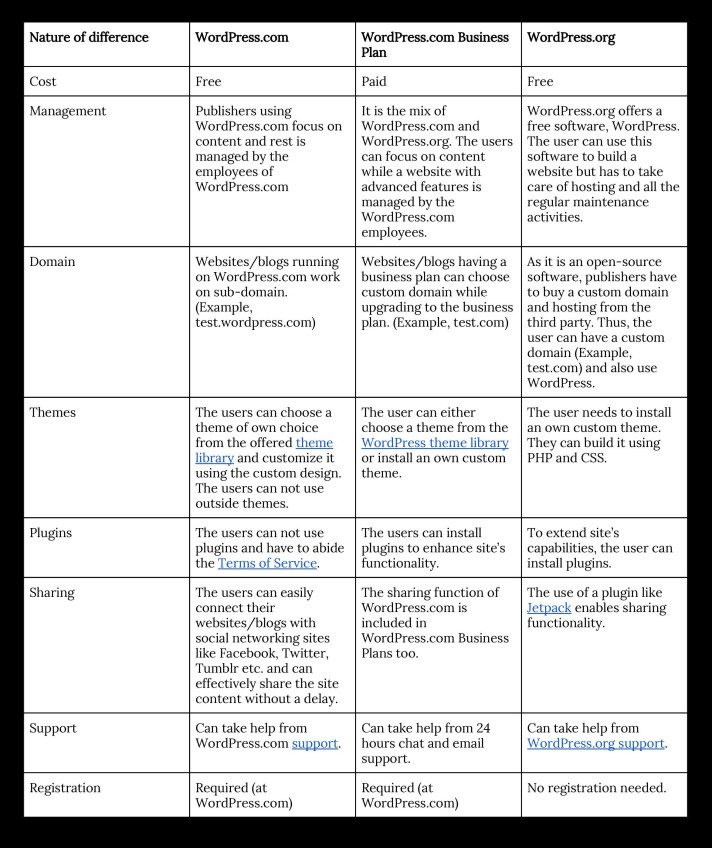
So now you know the difference between WordPress.com (Free plan), WordPress.com Business Plan, and WordPress.org. Hope this blog helps my fellow bloggers. In the case of any further queries, please feel free to reach through the comment box below. 🙂
Happy WordPress!
NOTE: For more details on this topic you may consider visiting, WordPress.com Support, The Daily Post, or simply use this link to understand the basic difference between creating a blog on WordPress.com and WordPress.org. 🙂

Leave a comment